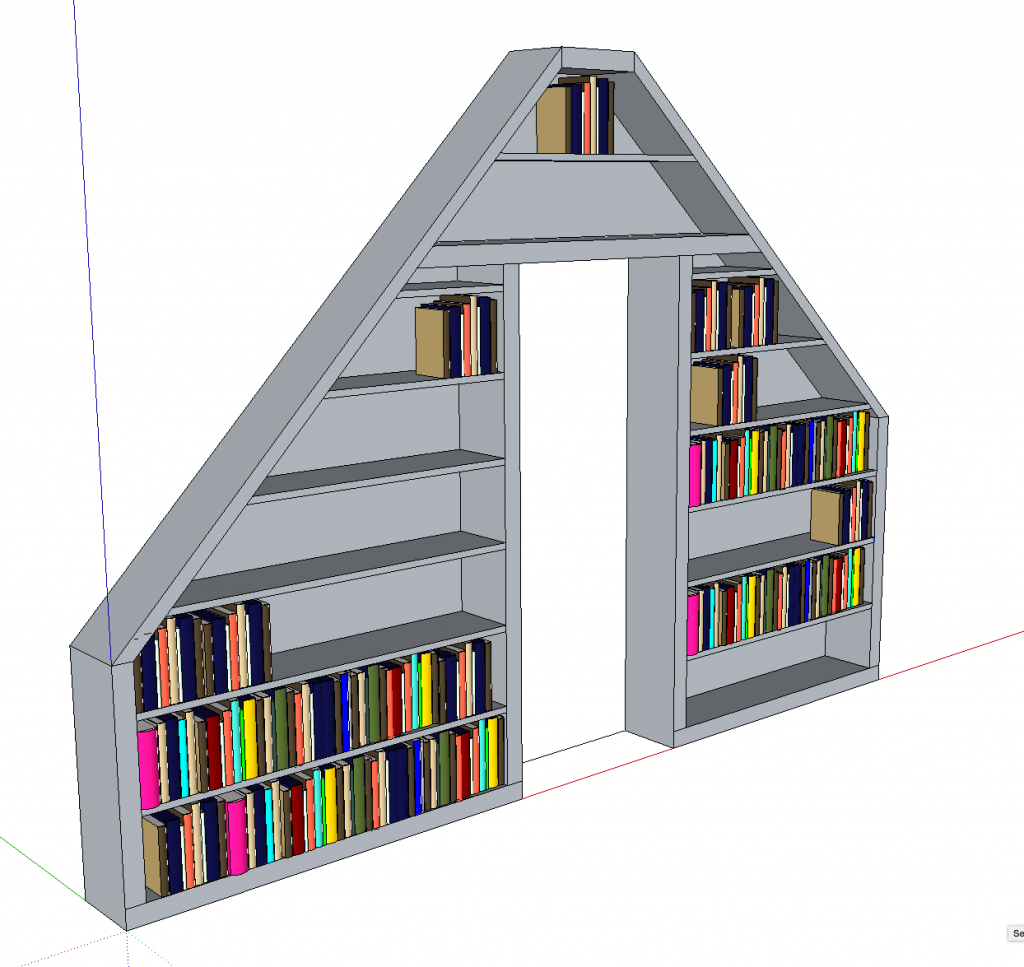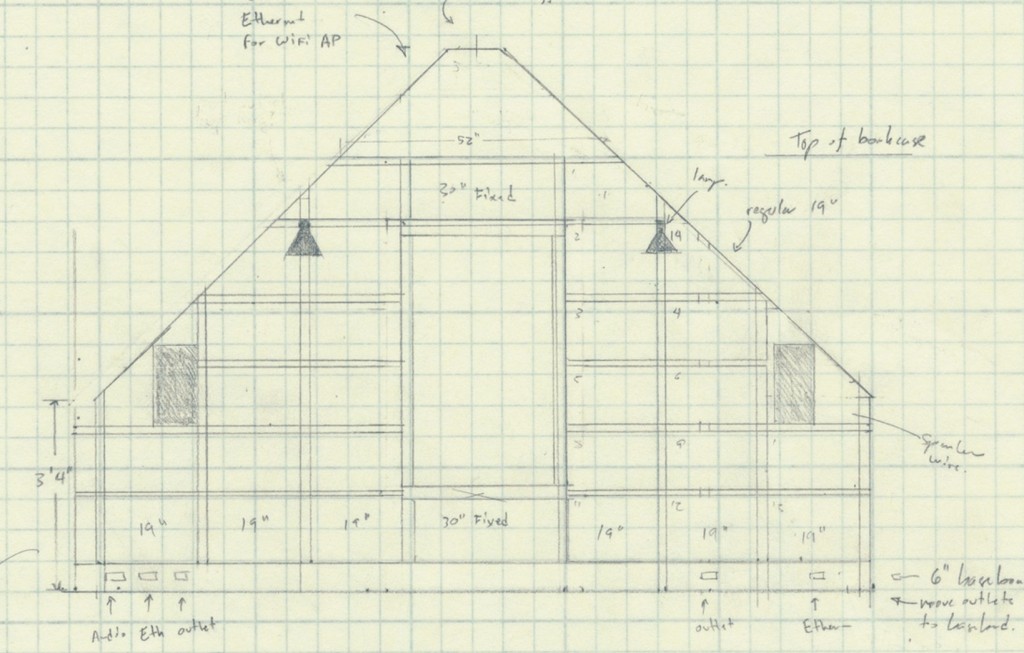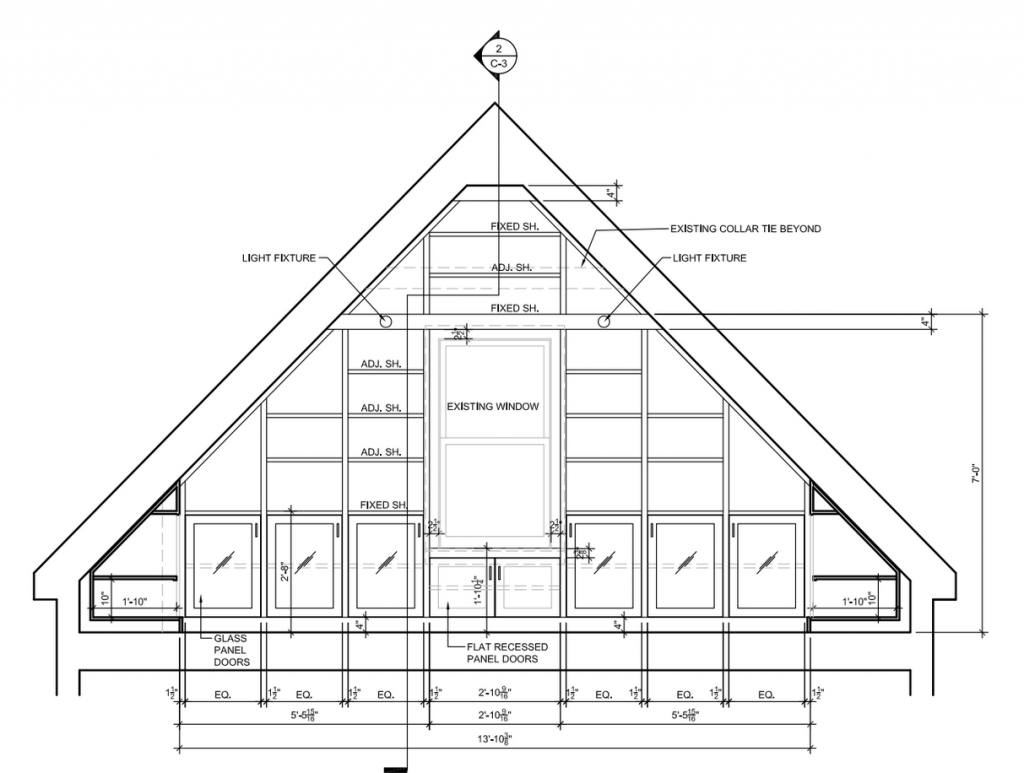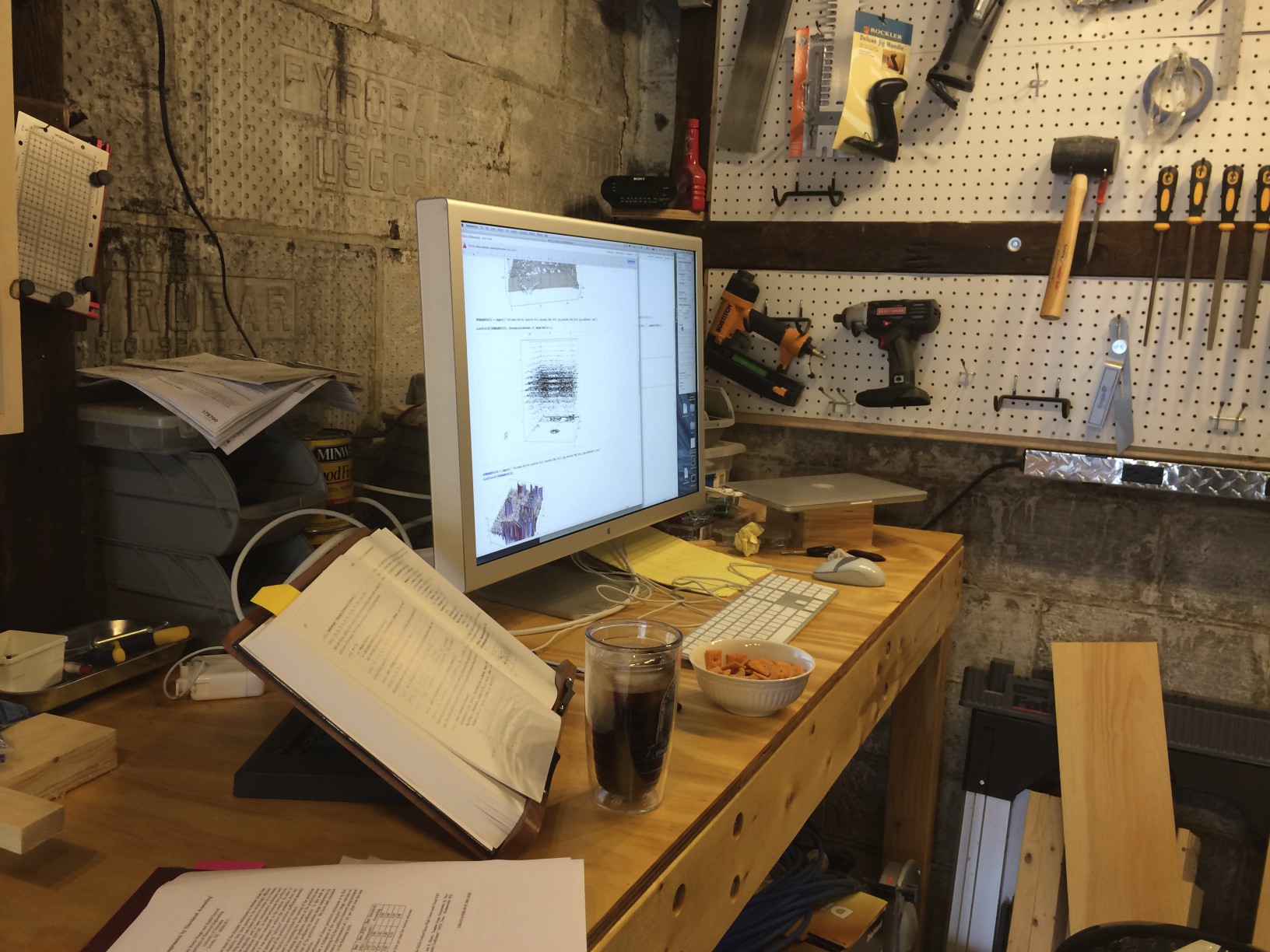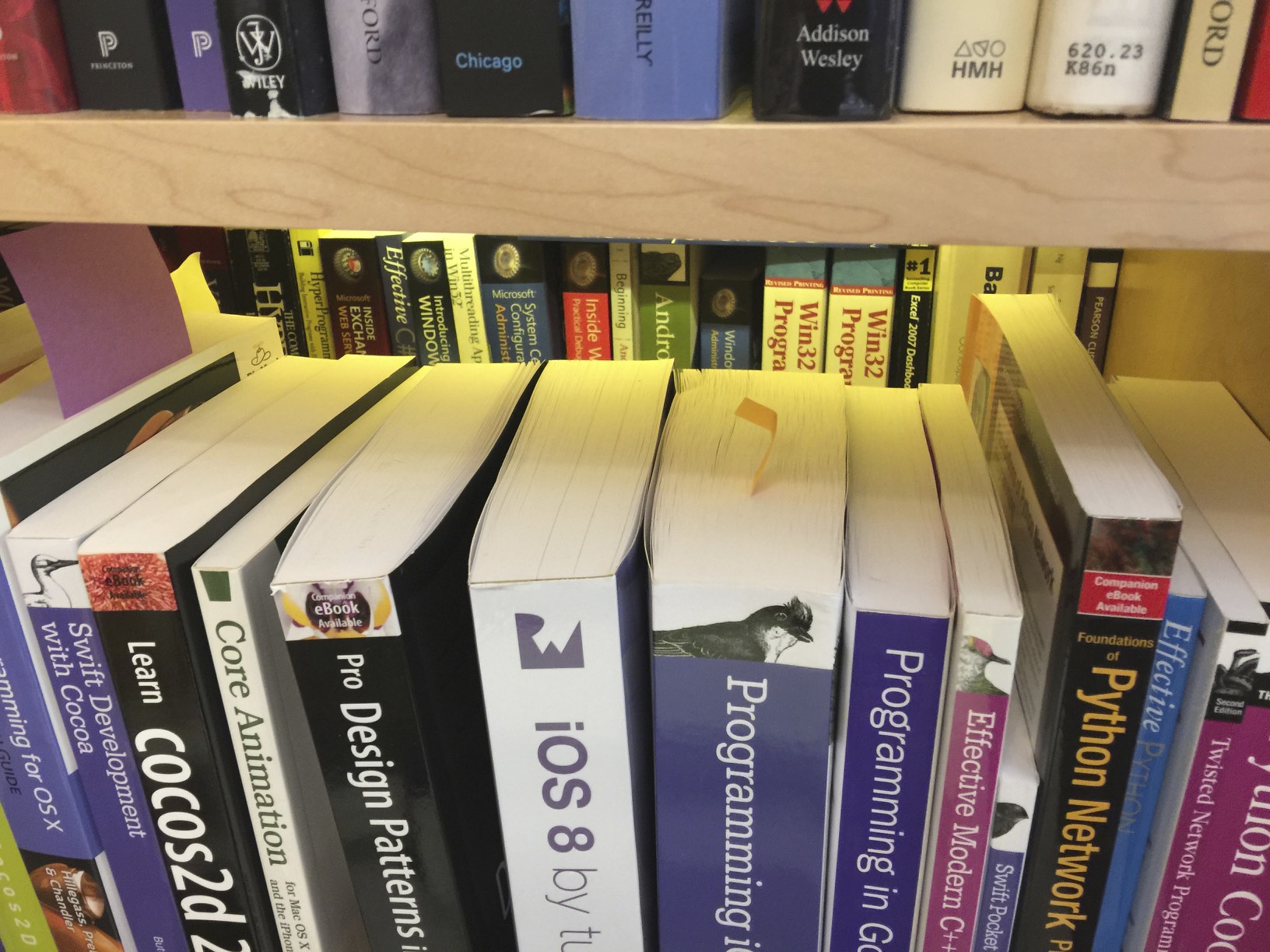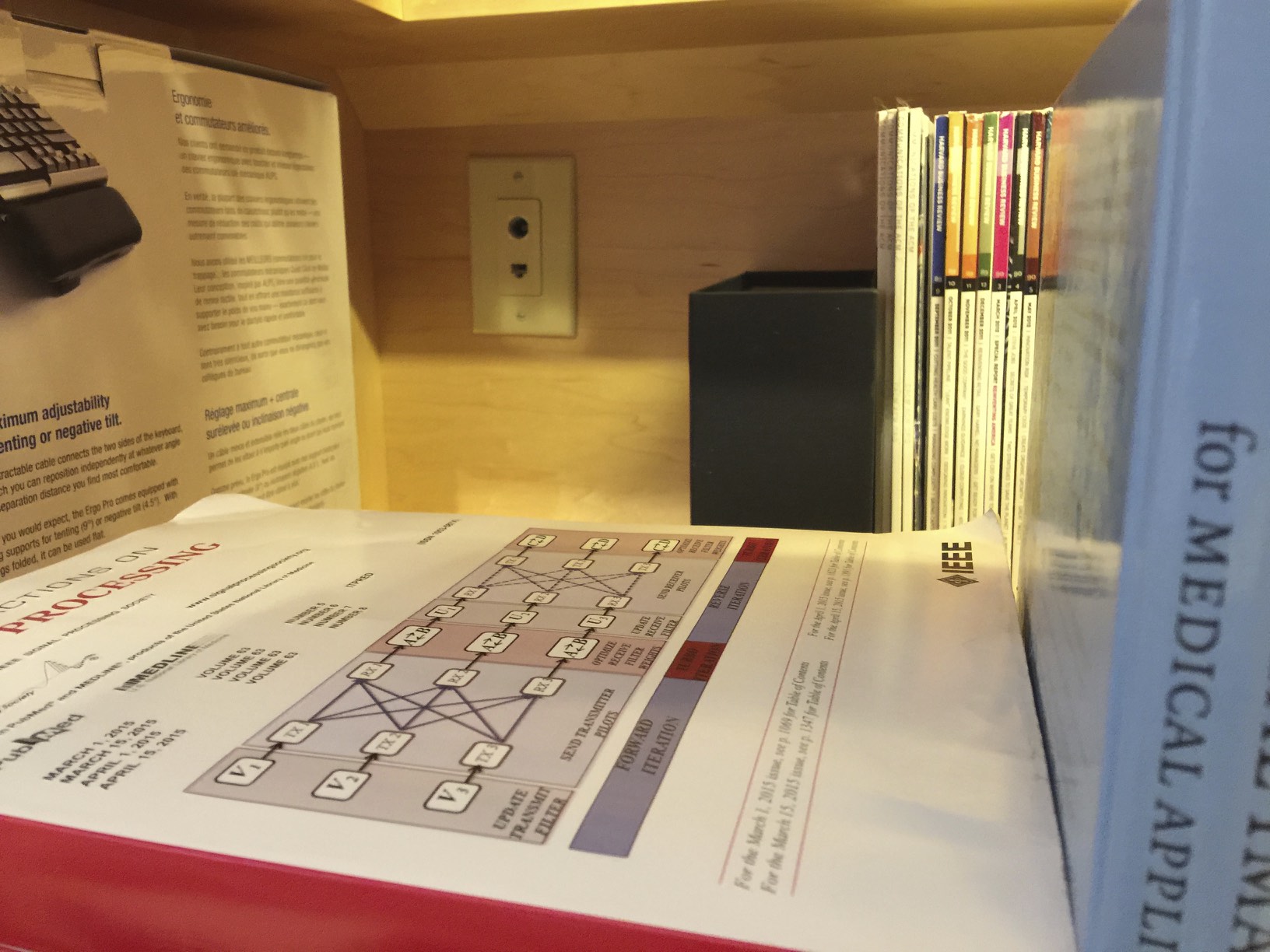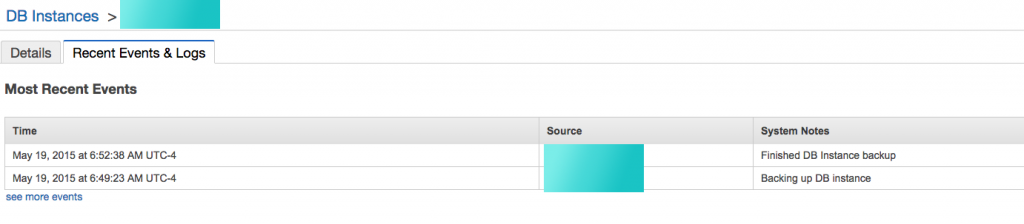In 2001, Lexmark offered a PostScript USB printer for $399. No networking, but laser! For under $400!
I bought it. The printer couldn’t print straight (the paper tray was poorly designed), but it was laser! For under $400! On my desk! And it worked with lpd, which meant all of my computers could print (but not parallel to the edges of the page). Data Domain, in 2002 and 2003, actually had two of these same Lexmarks, slightly newer with some tweaks that seemed to fix the paper tray issue.
By about 2004 or 2005, Lexmark had a new personal laser printer, which I picked up for about $280. It could print straight and it was fast. Great printer.
In 2007, I moved to Boston and gave that printer away and bought a Canon all-in-one. It could scan to email or USB stick and create PDFs, photocopy, etc–it was fantastic and it was only $400 or so. Except that the fonts and text quality were quite bad, but other than that…
In 2009, I was preparing for and stressing over a set of presentations with millions of dollars on the line. I was worried about printing slides and bought a color Lexmark laser printer, I think for about $500. I printed my slides (50 pages or so) and didn’t use the printer for about 13 months. When I went to use it again, it had some internal error that apparently meant the printer was now a large boat anchor. I had kept the Canon and just kept using it.
In 2012, I had a job interview. I took my résumé printed on that Canon printer with me. I was so embarrassed at the text quality, I didn’t hand it to the interviewer. On my way home, I bought a beefy Brother color laser printer and eventually added the second paper tray and upgraded the RAM to 384 MB. The print quality for graphics was good (not great), and for text it was awesome. The Brother system cost me about $650.

The only issue with the Brother was that it often could take 2-5 minutes to warm up before printing. So if I was on the phone and wanted to print something and write down notes, the call could be well on its way by the time I got my document out of the printer. The other issue was that the Brother was a printer only and the Canon was getting long in the tooth–5 years of poor quality copies, no support for TLS-protected emails made it difficult to use for scanning–it was time to upgrade.
So I bought a monster HP color laser all-in-one with the huge extra paper tray and rolling stand. It cost about $1500 all told. When I printed a color document and compared it to the Brother, I was blown away–the HP graphics are just awesome. It can print 30 pages before the Brother wakes up to start printing 1. (No kidding!) It works with the Mac Image Capture app for both the flatbed scanner and the document feeder.

But… the HP doesn’t reliably wake from sleep over the LAN. It has issues with Chome and PDFs from time to time. The paper tray design is the opposite of what I want–it can hold 250 8.5×11 sheets and 500 8.5×14. I want 250 8.5×14 and 500 8.5×11. Seriously HP, get it together. Its 256 MB of RAM isn’t upgradeable (unreal, I couldn’t believe that). I’ve ended up stringing a USB cable across the office temporarily, since the networking doesn’t work (essentially).
During this time, due to the cost of the HP color toner, I bought a $150 Brother laser for my family to use. It’s black and white, takes up minimal space, it’s fast as heck, uses little electricity, and the text quality is better than the Canon–it’s a great little printer! I kind of want one for my office! But of course, no color, copier, or alternative paper trays.
Let’s review the issues for a device that is supposed to print:
- Doesn’t print straight [Lexmark #1]
- Poor text quality from a b&w printer [Canon]
- Total cost of ownership was $10/page, then required to throw away 60 lb of metal and plastic [Lexmark #2]
- 2-5 minutes to warm up! [Brother #1]
- Unreliable networking on a workgroup printer, stupid paper tray design, etc. [HP]
Is this so hard? I’ve bought 7 laser printers in the last 15 years and only 2 of them seemed to be good…and they were at the bottom of the market. It makes no sense and it’s frustrating.