Posted by mitch
on March 01, 2012
productivity
A few months back I posted about my favorite parts of David Allen’s Getting Things Done book and I wanted to expand on that visually. In the previous post, I mentioned the label printer and the effect it has on your file cabinet. Having neatly organized file folders is completely awesome. The neatness leads to more neatness. The other brilliance David Allen mentions is not to label the hanging folders if you must use them; instead label only the manilla folders. (He also says not to use the hanging folders at all if your cabinet can handle it, but sadly mine do not.)
And he’s right. I got rid of all those plastic tabs and just label the manilla folders. I’ve bought really deep hanging folders so I don’t have to shuffle them too much. The downside is that the bottoms are a bit floppy and sometimes for smaller sections, they don’t work as well, so I am not sure the mega hanging folders are a good solution. But in any event, the labels are readable and look great, and more importantly, I find myself keeping up with the organization. As you can see below, I’m filing manuals for everything, which has been great to reduce the manual clutter. (I have a lot of other stuff in my file cabinets, but this is the only section I feel comfortable posting a picture.)
Give it a try if you haven’t already!
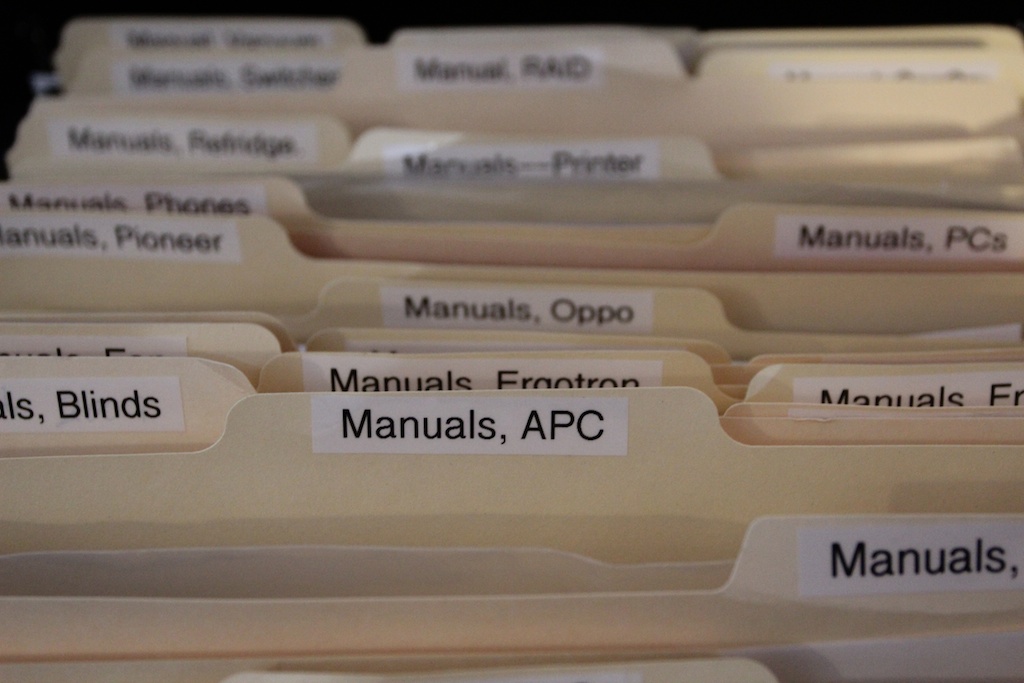
Tags: file folders, filing, gtd
Posted by mitch
on November 09, 2011
productivity
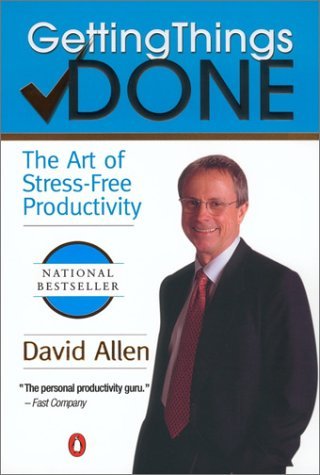 I first read David Allen’s book Getting Things Done in December 2008. Now that I’ve been using pieces of his system for a few years, I can comment on some of my favorite parts:
I first read David Allen’s book Getting Things Done in December 2008. Now that I’ve been using pieces of his system for a few years, I can comment on some of my favorite parts:
1. Put manuals in a file cabinet. I used to have stacks of manuals in drawers, corners, shelves, on top of bookcases, and so on. Now I have a few dozen folders in a file cabinet that contain all the manuals for my appliances, computer stuff, electronics, and tools. This has reduced clutter and stress of needing to find manuals. I know some folks have moved to just downloading PDFs from the manufacturer and keeping those organized. I do that for some things, but big purchases like a kitchen appliance, I’ve kept the physical manual.
2. Label all files with a label maker. Allen says that doing this will inspire you to keep your files neat and tidy. And he’s right! I have a lateral file cabinet and two pedestal file drawers in my desk. All of my folders are labeled with a $100 label maker. Allen says buy the cheapest one; I didn’t because I had used both a nice one and a cheap one before and really liked the nice one a lot better. Until I took this approach, I never really used my file cabinets. In fact, I got so much use out of this system that I had to buy the lateral cabinet after I filled my pedestal drawers.
3. Do a regular brain dump where you write down EVERYTHING you need to do. Off the bat this can easily be over 100 things: Empty the trash in the laundry room, sweep the garage, prepare a report for work, pay the water bill, donate clothes, buy a new ceiling fan, and so on. Allen says getting all this stuff out of your head will reduce your stress. I have found he is absolutely right.
I read Allen’s book because I was pushing myself to accomplish more in less time than I had ever done so before and it really helped me get a framework that works. I have forgotten less and accomplished more in the last 3 years than I ever would have imagined myself doing prior to doing it. For $10, this book was well worth the investment.
Tags: gtd
Posted by mitch
on August 04, 2010
productivity,
software
Last night, I was ranting on Twitter again.
This time it was about task management software. There’s several options out there, but everything I’ve looked at has fundamental flaws. I’ve settled on Remember the Milk for now, but I’m not thrilled with it.
Here’s what I want:
- A clean UI that is fast and optimized for brain dumps of a large number of tasks. Smart tag management.
- Mac-native application.
- A web UI for when I don’t have my Mac handy.
- Storage in the cloud and locally. I want to use it when the cloud is down, when my connection to the cloud is down, on the subway, etc.
- I don’t want to bring my own cloud service. I want to buy a service that someone else runs.
- Integrate with Google Apps: My calendar should show deadlines, the task system should have access to my address book, etc.
- Good iPhone application with emphasis on new task capture and the ‘next’ to do list.
- Nice to have — Outlook for Windows plug-in to sync tasks into Outlook’s to do. I use Outlook 25% of the time for Xobni.
- Nice to have — Integration with BaseCamp. I don’t use the To Do stuff there much, but people assign me tasks in BaseCamp. It would be nice to see those in my To Do list (and be able to click to go to them in BaseCamp).
- Nice to have — Integration with Salesforce. Again, tasks are created in Salesforce and I’d like to see those in my central view of the world (and be able to click to go to them in Salesforce).
- Nice to have — Show today’s calendar item from Exchange / Google Apps. This is particularly important when planning what to do next and identifying how much time I have from now until my next commitment. I often flip back and forth between calendar and the to do list. Neither Outlook nor Google Apps get this view right.
Here’s what I’ve tried:
- Things — I have bought Things for the Mac, iPad, and iPhone. However, after it trashed its database and tech support basically told me “I don’t care”, I haven’t been able to get back into it. Fundamentally, it is missing cloud sync, which makes it somewhat useless for someone who travels a lot. My corruption seemed to be related to syncing with the iPhone, which doesn’t inspire much confidence and so I would stop syncing with the iPhone. However, the Things UI is almost perfect. No one else seems to hold a candle to it.
- OmniFocus — I tried it a few years ago when it came out, but it was riddled in complexity and not as smooth as Things. This might be fixed now. I would like to try it again, but Omni doesn’t offer a production cloud service yet. I generally like Omni products.
- Remember the Milk — I like that I can use it from any computer. However, it’s tedious for dumping in a lot of tasks. Setting a new location on a task requires a manual step of creating a new lcoation. Why can’t I just type in my own locations and let it sort them out? The details for a task are presented on the right side of the window, rather than right next to the task, which leads to a lot of mousing around. In fact, the whole UI is about mousing around and a lot of clicking. For example, I have a task with some notes. When I click the task, it shows that I have 1 note, but I have to click again to see it. Just show me everything. I’d like something that I can control entirely from the keyboard. However, the iPhone app is quite decent based on a cursory examination. No Outlook integration.
- Evernote — Not really a task management system, but I had heard of people using it as such. Great for what it does, not great for task management. But the cloud service, native apps, and sync model are all perfect.
I will keep plodding along with Remember the Milk for now, but I’d really like to see a Things-like UI for Remember the Milk, either as a sophisticated JavaScript UI or a Mac application. For busy professionals, task management is a huge tool and nothing seems to get it right. There’s a market hole here that someone needs to fill. Several people have asked, “so why don’t you write it?” I am very busy with another software company right now and one at a time is the maximum for me.
P.S. If you know of a solution that I missed that might work better for me, I’m all ears! mitch.haile@gmail.com
Tags: gtd, omnifocus, rememberthemilk, tasks, things, todo
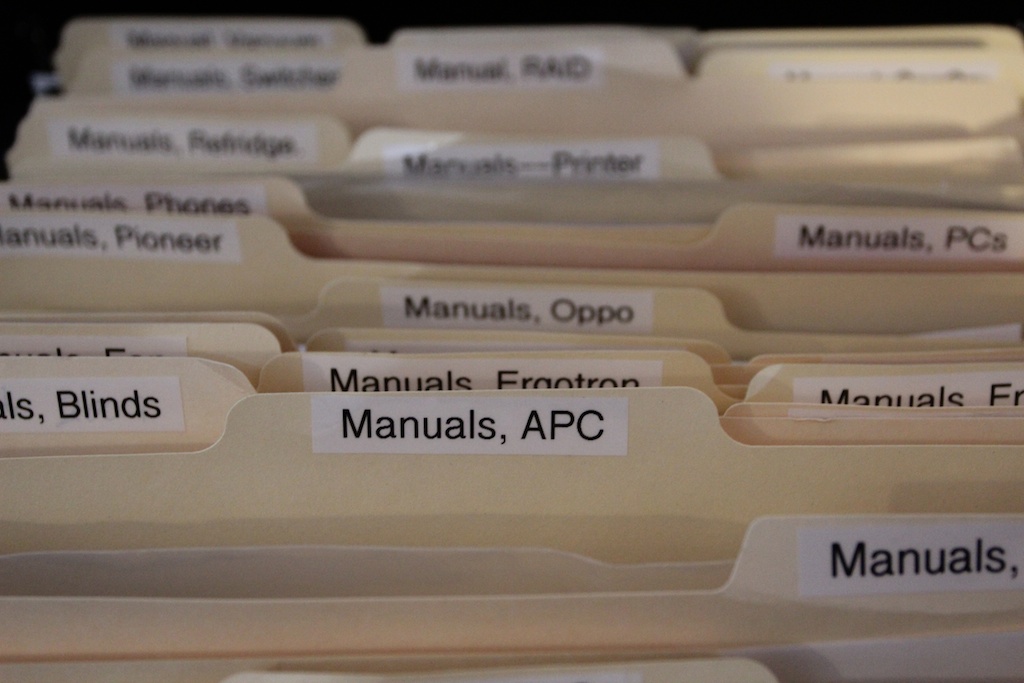
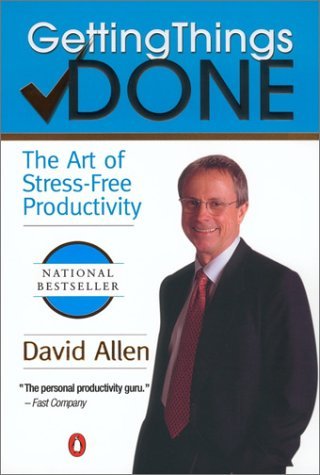 I first read David Allen’s book
I first read David Allen’s book