(If you just want to read why Sanebox rocks, scroll down.)
Remember Xobni? Originally they were a plug-in for Outlook that did a few things–when a message was viewed in the normal Outlook interface, the Xobni plug-in would show other emails you had exchanged with the sender and it would show files that had been shared with the other person via attachments. The Xobni plug-in showed social information about the other person–profile pictures from LinkedIn, number of connections, and so on. And finally, the Xobni plug-in enabled better search for email than Outlook had.
Adam Smith, the founding CEO, gave a talk at MIT and for years, one of the things he said has been stuck in my head: “If you can improve email just a little bit, then you can create a lot of value.”
Mr. Smith was absolutely right. Email is incredibly bad for how it is used in most workflows today. In 2010, Mr. Smith left day-to-day activities with Xobni, and I’m afraid the company lost their way, becoming a contact tool rather than an email tool somewhere along the way. That didn’t work out well for Plaxo and I am not convinced it will work for Xobni. For a few years now, there hasn’t been any innovation in email that was interesting to me.
But in the last few months a few things came to light:
![]() Mailbox, recently acquired by Dropbox. Mailbox built an incredible amount of hype, had a great video that looked interesting, got accused of some pump and dump action with TechCrunch, and ran up to over a million users quite rapidly. I lost interest in the app within minutes of using it. It was clear it was not going to scale to the amount of email I had in my inbox. One feature I did particularly like about Mailbox was the concept of putting an alarm on an email (e.g., a reminder to re-triage this message in a day).
Mailbox, recently acquired by Dropbox. Mailbox built an incredible amount of hype, had a great video that looked interesting, got accused of some pump and dump action with TechCrunch, and ran up to over a million users quite rapidly. I lost interest in the app within minutes of using it. It was clear it was not going to scale to the amount of email I had in my inbox. One feature I did particularly like about Mailbox was the concept of putting an alarm on an email (e.g., a reminder to re-triage this message in a day).
Then there is Mailstrom. I am not really sure what Mailstrom does, but it sends me weekly reports of what’s going on in my inbox. There’s a tool you can use if you remember to go to their site and want to tediously triage stuff. I don’t want to do that. The web site talks about getting to Inbox zero, but I will never pull it off with what they offer. The report is kind of cool though:
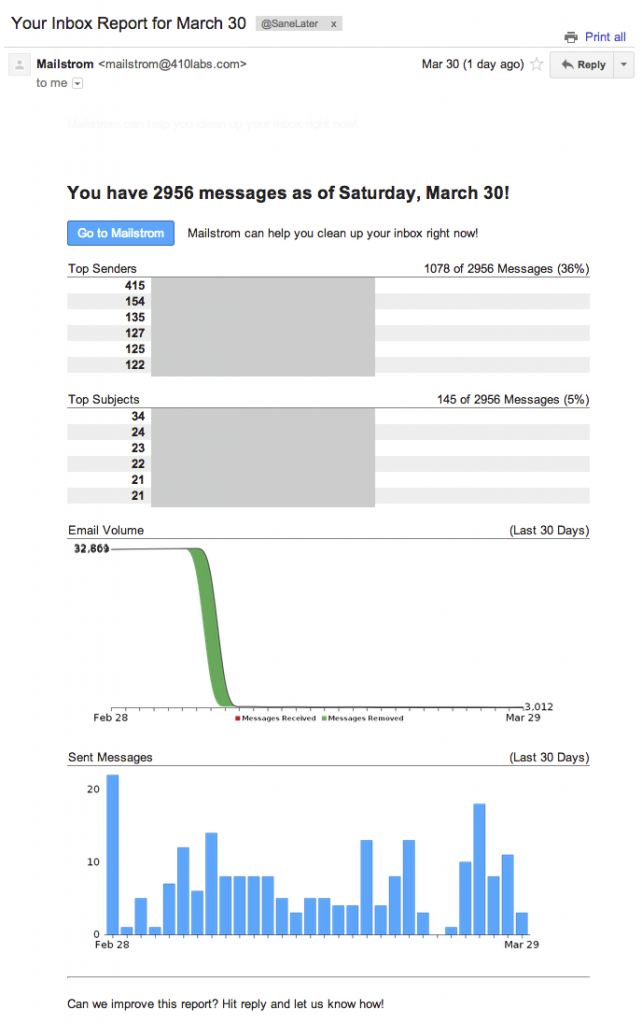
Finally, there’s Sanebox. Sanebox analyzes the patterns of to/from in your inbox and sent mail and automatically moves emails to a folder called @SaneLater if it doesn’t believe you will be replying to it. So all bulk email ends up in @SaneLater. This has made dealing with email a ton easier. Sanebox also puts emails older than about 8 or 9 months into a folder called @SaneArchive. I went from 30,000 emails in my personal Inbox to just 1,700 in my Inbox and 1,800 in @SaneLater. It is now much easier to see which emails require replies.
Sanebox offers a free trial that runs about 2 weeks. Towards the end, they convert customers with a genius piece of messaging (paraphrased): “Hey, if you don’t pay us, we’ll move all your email back the way it was!” Brilliant–I bought it.
Email still sucks. But Sanebox has made it suck a bit less. And the best part is that there is no additional user interface to use.